Club.noww.in
Today, someone asked me to create an empty array in Python. This is a tricky topic. In this tutorial, I will explain various methods to create an empty array in Python with examples.
To create an empty array in Python using lists, simply initialize an empty list with square brackets. For example, empty_list = [] creates an empty list that can later be populated with elements.
Create an Empty Array in Python
In Python, an array is a data structure that can hold multiple values of the same type. Arrays are useful for storing collections of data, such as lists of numbers or strings.
There are different methods to create an empty array in Python. Let me show you examples.
Method 1: Using Lists
The simplest way to create an empty array in Python is by using lists. Lists in Python are dynamic arrays that can grow or shrink in size. This is the simplest way to create an empty array is by using empty square brackets.
Syntax
empty_list = []Example
# Creating an empty list empty_list = [] # Adding elements to the list empty_list.append("John Doe") empty_list.append("Jane Smith") print(empty_list) # Output: ['John Doe', 'Jane Smith']Here is the output in the screenshot below:

Check out 3D Arrays in Python
Method 2: Using List Comprehension
List comprehension offers a concise way to create lists. You can also use it to create an empty list of a specific size.
Syntax
empty_list = [None] * sizeExample
List comprehensions provide a more flexible way to create lists of a specific size with custom initialization. Here is an example.
# Creating a list of size 5 with default value 0 using list comprehension array_of_zeros = [0 for _ in range(5)] print(array_of_zeros) # Output: [0, 0, 0, 0, 0] # Creating a list of size 5 with indices as values array_of_indices = [i for i in range(5)] print(array_of_indices) # Output: [0, 1, 2, 3, 4]I executed the above Python code, and you can see the output in the screenshot below:

Read Print Duplicate Elements in Array in Python
Method 3: Using the list() Constructor
Another way to create an empty list in Python is by using the list() constructor. Here is the syntax:
Syntax
empty_list = list()Example
Now, let me show you an example.
# Creating an empty list using the list() constructor empty_list = list() print(empty_list) # Output: []You can see the screenshot below:

Method 4: Using NumPy
For more advanced array operations, you might want to use NumPy, a powerful library for numerical computing in Python. NumPy provides the numpy.empty() function to create an empty array.
Syntax
import numpy as np empty_array = np.empty(shape, dtype)Example
import numpy as np # Creating an empty array using NumPy empty_np_array = np.empty(5) print(empty_np_array) # Output: array with uninitialized values # Creating an array of zeros using NumPy zeros_np_array = np.zeros(5) print(zeros_np_array) # Output: [0. 0. 0. 0. 0.]You can see the output in the screenshot below:

Read Update an Array in Python
Method 5: Using array Module
Python’s standard library includes an array module can be used to create arrays with a specific data type.
Syntax
import array empty_array = array.array(typecode)Example
import array # Creating an array of integers int_array = array.array('i', [0] * 5) print(int_array) # Output: array('i', [0, 0, 0, 0, 0])Here is the output you can see in the screenshot below:

Conclusion
In this tutorial, I have explained how to create an empty array in Python using various methods like using lists, list comprehension, the list() constructor, NumPy, or the array module, etc. Also, for each method, I provided a few real examples.





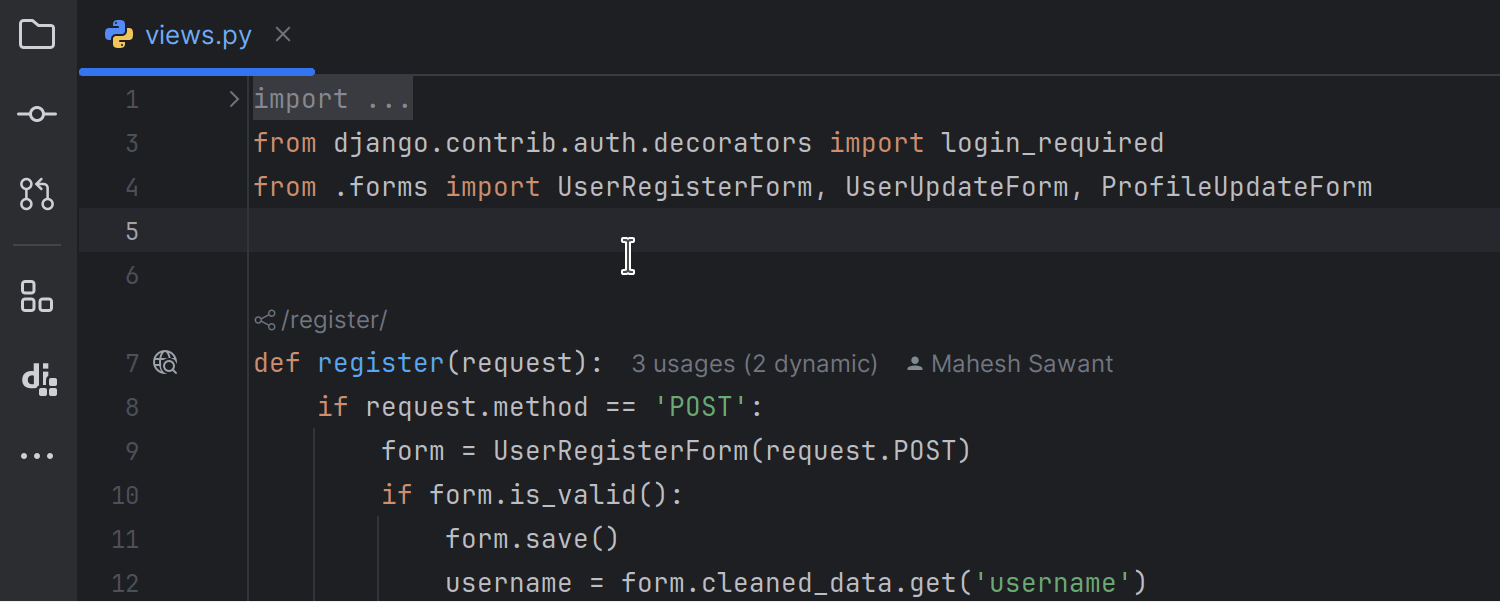






 English (US)
English (US)