Club.noww.in
Recently, during a live webinar, someone asked about concatenating a dictionary in Python. There are various methods to do this in Python. In this tutorial, I will explain how to contact dict in Python using different methods with examples.
To concatenate dictionaries in Python using the update() method, simply call the update() function on the first dictionary and pass the second dictionary as an argument. This method modifies the first dictionary in place by adding or updating its key-value pairs with those from the second dictionary. For example, dict1.update(dict2) will merge dict2 into dict1, resulting in a combined dictionary containing elements from both.
Concat Dict in Python
Dictionary concatenation involves combining two or more dictionaries into a single dictionary. This is particularly useful when merging data from multiple sources or updating existing dictionaries with new information.
Now let me show you various methods for concatenating dictionaries in Python.
1. Using the update() Method
The update() method is one of the simplest ways to concatenate dictionaries in Python. It updates the dictionary with elements from another dictionary.
Syntax:
Here is the syntax:
dict1.update(dict2)Example:
Here is an example.
config1 = {'host': 'localhost', 'port': 8080} config2 = {'database': 'test_db', 'user': 'admin'} config1.update(config2) print(config1)Output:
{'host': 'localhost', 'port': 8080, 'database': 'test_db', 'user': 'admin'}You can see the exact output in the screenshot below:

Check out How to Get the Length of a Dictionary in Python?
2. Using the | Operator (Python 3.9+)
Python 3.9 introduced the merge operator |, which allows you to concatenate dictionaries in a single line.
Syntax:
Here is the syntax:
dict3 = dict1 | dict2Example:
Now, let me show you a complete example.
user_info1 = {'name': 'John Doe', 'age': 30} user_info2 = {'city': 'New York', 'email': 'john.doe@example.com'} user_info_combined = user_info1 | user_info2 print(user_info_combined)Output:
{'name': 'John Doe', 'age': 30, 'city': 'New York', 'email': 'john.doe@example.com'}Here is the exact output in the screenshot below:

Check out Convert a Dictionary to a List in Python
3. Using Dictionary Unpacking (** Operator)
Dictionary unpacking is another elegant way to concatenate dictionaries. This method is available in Python 3.5+.
Syntax:
Here is the syntax:
dict3 = {**dict1, **dict2}Example:
Now, let me show you an example.
employee_data1 = {'employee_id': 101, 'name': 'Alice'} employee_data2 = {'department': 'HR', 'location': 'San Francisco'} employee_data_combined = {**employee_data1, **employee_data2} print(employee_data_combined)Output:
{'employee_id': 101, 'name': 'Alice', 'department': 'HR', 'location': 'San Francisco'}4. Using the ChainMap Class from collections
The ChainMap class from the collections module can be used to concatenate dictionaries. This method is particularly useful when you want to work with multiple dictionaries as a single unit without actually merging them.
Syntax:
Here is the syntax:
from collections import ChainMap combined_dict = ChainMap(dict1, dict2)Example:
Here is an example and the complete Python code.
settings1 = {'theme': 'dark', 'language': 'English'} settings2 = {'timezone': 'EST', 'notifications': 'enabled'} combined_settings = ChainMap(settings1, settings2) print(combined_settings)Output:
ChainMap({'theme': 'dark', 'language': 'English'}, {'timezone': 'EST', 'notifications': 'enabled'})5. Using a Loop
For more control over the concatenation process, you can use a loop to iterate through the dictionaries and merge them manually.
Syntax:
Below is the syntax:
Example:
Let me show you an example.
preferences1 = {'color': 'blue', 'font_size': 12} preferences2 = {'font_size': 14, 'layout': 'grid'} for key, value in preferences2.items(): preferences1[key] = value print(preferences1)Output:
{'color': 'blue', 'font_size': 14, 'layout': 'grid'}Here is the output in the screenshot below:

Conclusion
In this tutorial, I explained how to concatenate dictionaries in Python using various methods, such as the update() method, the elegance of the | operator, etc.
You may also like:





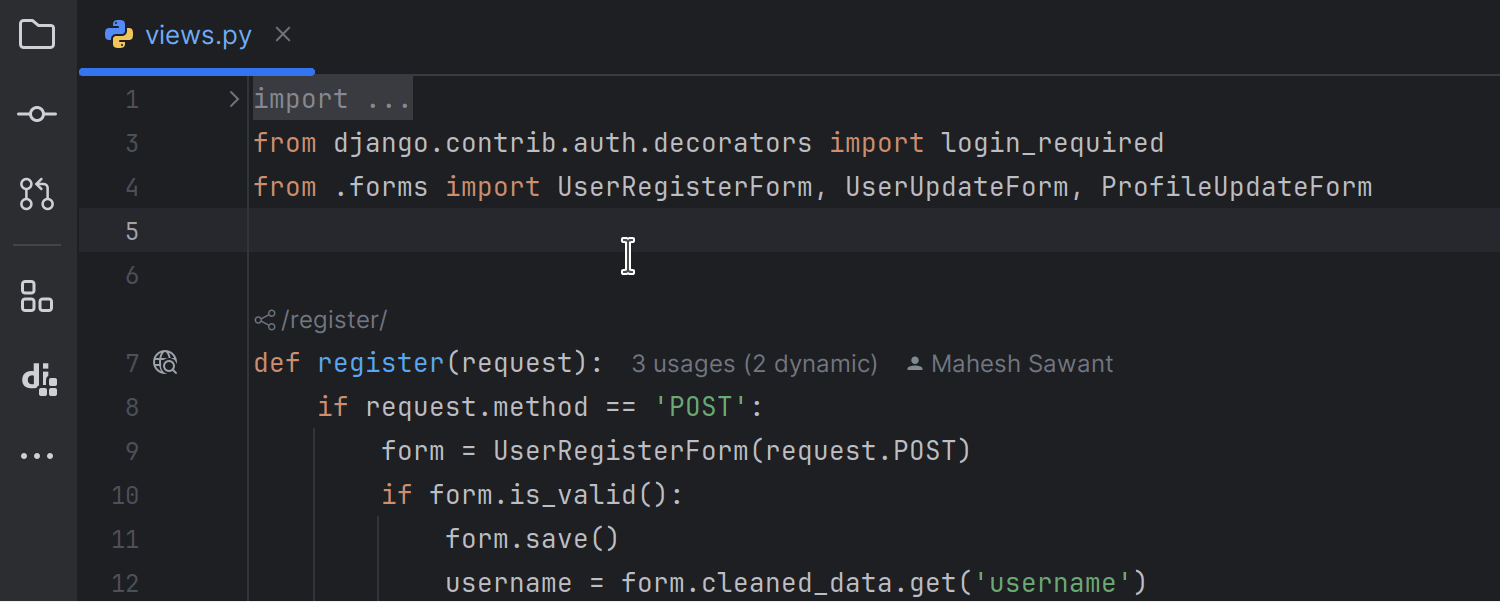






 English (US)
English (US)