Club.noww.in
Recently, someone working with machine learning asked me about converting a string to a list in Python using the split() method. I explained to them how to do this with an example. Also, there are other methods for converting strings to lists. I will explain everything here with examples.
To convert a string to a list in Python using the split() method, you simply call the split() function on the string, specifying the delimiter. For example, address = "123 Main Street, Springfield, IL"; address_list = address.split(", ") will split the string at each comma and space, resulting in ['123 Main Street', 'Springfield', 'IL'].
Convert String to List in Python
Python provides different methods to convert a string to a list. Let me explain each method with examples.
1. Using the split() Method
The split() method is one of the simplest ways to convert a string to a list. It splits the string into a list based on a specified separator.
Syntax:
str.split(sep=None, maxsplit=-1)- sep: The delimiter string. If not specified, any whitespace string is a separator.
- maxsplit: The maximum number of splits. If not specified, there is no limit.
Example:
Here is an example.
address = "123 Main Street, Springfield, IL" address_list = address.split(", ") print(address_list)This will output:
['123 Main Street', 'Springfield', 'IL']You can see the exact output in the screenshot below:

I highly recommend using this method to convert a string to a list in Python.
Check out Find the First Number in a String in Python
2. Using the list() Function
Let me show you another method. You can also use the list() method to convert a string to a list.
The list() function can be used to convert a string into a list of characters.
Syntax:
list(string)Example:
Let me show you an example.
city = "Chicago" city_list = list(city) print(city_list)This will output:
['C', 'h', 'i', 'c', 'a', 'g', 'o']The exact output is in the screenshot below. I executed the above Python code using VS code.

Read Reverse a String in Python
3. Using List Comprehension
List comprehension provides a concise way to create lists. You can use it to convert a string to a list of characters or to apply a condition.
Example:
state = "California" state_list = [char for char in state] print(state_list)This will output:
['C', 'a', 'l', 'i', 'f', 'o', 'r', 'n', 'i', 'a']You can see the output in the screenshot below:

4. Using re.findall()
For more complex string splitting in Python, you can use the re module’s findall() function. This is particularly useful for extracting patterns.
Example:
Here is an example.
import re phone_number = "Call me at 123-456-7890 or 987-654-3210" numbers = re.findall(r'\d{3}-\d{3}-\d{4}', phone_number) print(numbers)This will output:
['123-456-7890', '987-654-3210']Check out Check if a Python String Contains a Substring
5. Using ast.literal_eval()
If you have a string representation of a list, you can use ast.literal_eval() to convert it back to a list.
Example:
Below is an example.
import ast list_str = "['New York', 'Los Angeles', 'Chicago']" cities_list = ast.literal_eval(list_str) print(cities_list)This will output:
['New York', 'Los Angeles', 'Chicago']Conclusion
In this tutorial, I explained different methods for converting a string to a list in Python, such as the split() method, list() function, list comprehension, re.findall(), or ast.literal_eval(), etc. For each method, I have shown one real example.
You may also like:





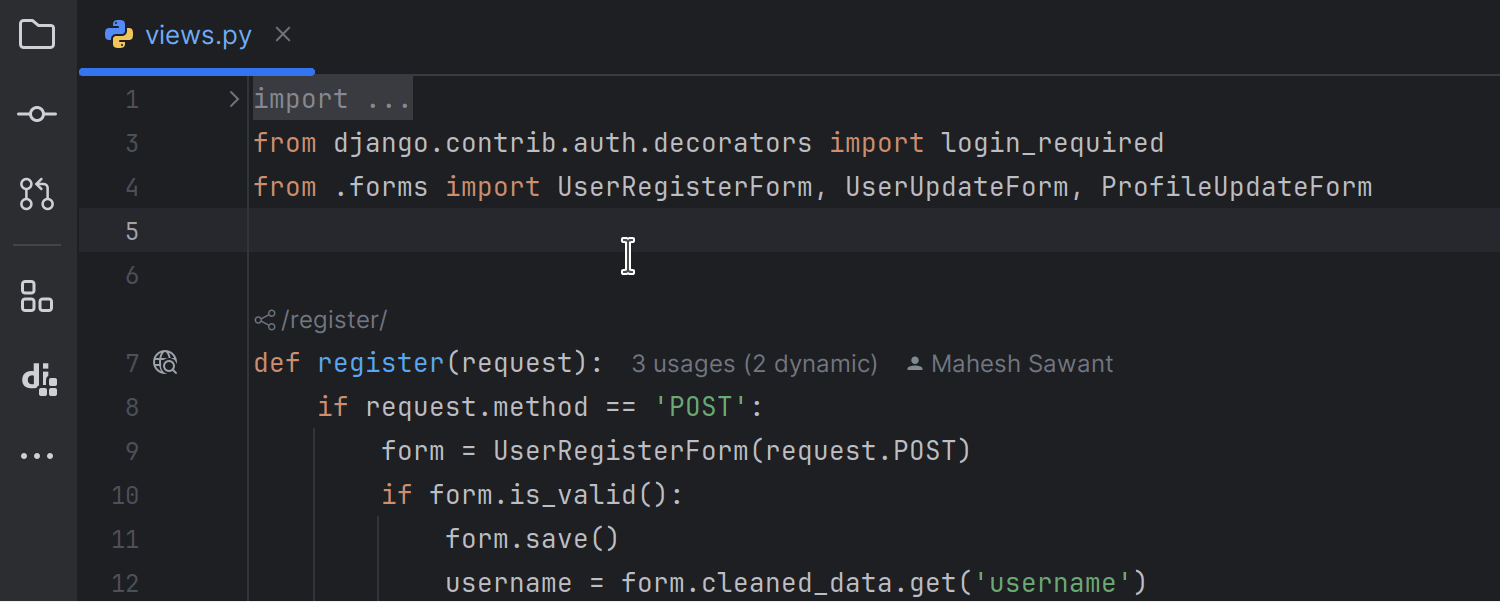






 English (US)
English (US)