Club.noww.in
While working with lists in Python, as a Python developer, you might required to select items from a list in Python. There are various methods for selecting items from a list; let me show you each method with examples.
To select an item from a list in Python, you can use indexing. Lists in Python are zero-indexed, meaning the first item has an index of 0. For example, given a list cities = ["New York", "Los Angeles", "Chicago", "Houston", "Phoenix"], you can access the first city with cities[0], which returns “New York”. Similarly, you can use negative indices to access items from the end of the list, such as cities[-1] to get “Phoenix”.
Select Items from a List in Python
A list in Python is an ordered collection of items that can be of any data type. Lists are defined using square brackets, with items separated by commas. For example:
# Creating a list of cities in the USA cities = ["New York", "Los Angeles", "Chicago", "Houston", "Phoenix"]Now, let me show you different scenarios for selecting items from a Python list.
1. Access a Single Element from a List
The simplest way to select an item from a list is by using its index. In Python, list indices start at 0, meaning the first item has an index of 0, the second item has an index of 1, and so on. Here’s how you can access single elements:
# Creating a list of cities in the USA cities = ["New York", "Los Angeles", "Chicago", "Houston", "Phoenix"] # Accessing the first and third city first_city = cities[0] # "New York" third_city = cities[2] # "Chicago"If you want to access the last item in a list, you can use a negative index:
# Accessing the last city last_city = cities[-1] # "Phoenix"Here is the complete Python program.
# Creating a list of cities in the USA cities = ["New York", "Los Angeles", "Chicago", "Houston", "Phoenix"] # Accessing the first and third city first_city = cities[0] # "New York" third_city = cities[2] # "Chicago" # Accessing the last city last_city = cities[-1] # "Phoenix" # Displaying the output print("First city:", first_city) print("Third city:", third_city) print("Last city:", last_city)I executed the above Python code using VS code, and you can see the output in the screenshot below:

Check out How to Write a List to a File in Python?
2. Select Range of Items from a List in Python
Sometimes, you might want to select a range of items from a list. This is where list slicing comes in handy. The syntax for slicing is list[start:stop], where start is the index of the first item you want to include, and stop is the index of the first item you want to exclude.
# Selecting the first three cities first_three_cities = cities[0:3] # ["New York", "Los Angeles", "Chicago"] # Selecting all cities from the second to the last middle_to_end_cities = cities[1:] # ["Los Angeles", "Chicago", "Houston", "Phoenix"]You can also use a step value to select items at specific intervals. The syntax for this is list[start:stop:step].
# Selecting every second city every_second_city = cities[0:5:2] # ["New York", "Chicago", "Phoenix"]Here is the complete Python example and the code:
# Creating a list of cities in the USA cities = ["New York", "Los Angeles", "Chicago", "Houston", "Phoenix"] # Selecting the first three cities first_three_cities = cities[0:3] # ["New York", "Los Angeles", "Chicago"] # Selecting all cities from the second to the last middle_to_end_cities = cities[1:] # ["Los Angeles", "Chicago", "Houston", "Phoenix"] # Selecting every second city every_second_city = cities[0:5:2] # ["New York", "Chicago", "Phoenix"] # Displaying the output print("First three cities:", first_three_cities) print("Cities from the second to the last:", middle_to_end_cities) print("Every second city:", every_second_city)Here is the exact output in the screenshot below:

Check out How to Iterate Through a List in Python?
3. Select Items from a List Based on Conditions
Python allows you to select items from a list based on conditions. One common approach is using list comprehensions, which allow you to create a new list by applying an expression to each item in an existing list.
# Selecting cities with names longer than 6 characters long_named_cities = [city for city in cities if len(city) > 6] # ["New York", "Los Angeles", "Chicago"]Here is the complete Python code.
# Creating a list of cities in the USA cities = ["New York", "Los Angeles", "Chicago", "Houston", "Phoenix"] # Selecting cities with names longer than 6 characters long_named_cities = [city for city in cities if len(city) > 6] # ["New York", "Los Angeles", "Chicago"] print("Every city with names longer than 6 characters:", long_named_cities)I executed the above Python code, and you can see the output in the screenshot below:

3. Using the filter() Function
Another way to select items from a Python list based on conditions is by using the filter() function. This function takes a function and a list as arguments and returns an iterator with items that satisfy the condition.
# Creating a list of cities in the USA cities = ["New York", "Los Angeles", "Chicago", "Houston", "Phoenix"] # Defining a function to filter cities with names starting with 'C' def starts_with_c(city): return city.startswith('C') # Using filter() to select cities starting with 'C' cities_starting_with_c = list(filter(starts_with_c, cities)) # ["Chicago"] print("Cities starting with C:", cities_starting_with_c)Here is the exact output in the screenshot below:

Check out Convert String to List in Python Without Using Split
4. Select Multiple Specific Items from a List
You can use list comprehensions or a loop if you need to select multiple specific items from a list by their indices. Here’s an example using list comprehensions:
# Creating a list of cities in the USA cities = ["New York", "Los Angeles", "Chicago", "Houston", "Phoenix"] # Indices of the cities we want to select indices = [0, 2, 4] # Selecting cities at the specified indices selected_cities = [cities[i] for i in indices] # ["New York", "Chicago", "Phoenix"] print("Selected Cities:", selected_cities)Here is the exact output in the screenshot below:

Conclusion
In this tutorial, I explained how to select items from a list in Python using different methods. I have explained how to select single items, a range of items, or items based on conditions.
You may also like:





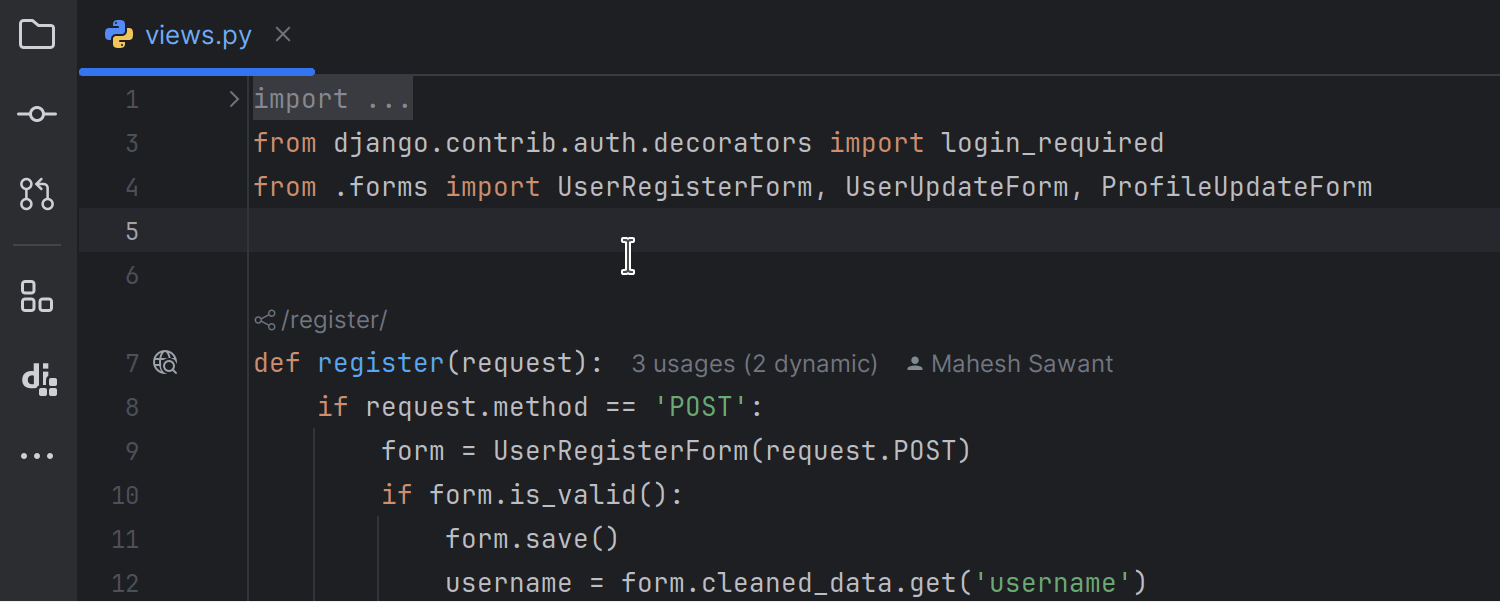






 English (US)
English (US)